4 min read
Exploring Python Libraries, Packages, and Modules: Unlocking the Power of Python's Ecosystem
Diving Deep into Python's Ecosystem
4 min read
![]() The Amazing Team at Skills Data Analytics
:
Apr 11, 2024 10:49:24 AM
The Amazing Team at Skills Data Analytics
:
Apr 11, 2024 10:49:24 AM
There's something almost magical about the moment you realize you can make your computer do your bidding with just a few lines of code. It's like discovering you have superpowers, with the keyboard as your cape. Among these powers, the ability to loop through tasks efficiently stands out. Imagine telling your computer to repeat something without you manually intervening—like a spell for endless tasks. That's where Python, with its elegant syntax and powerful capabilities, shines, especially for those on the path to mastering data analytics. In this blog, we'll explore the enchanting world of for and while loops in Python, uncover the mystery of infinite loops, and learn how to use break and continue statements to our advantage.
The Magic of the For-Loop
Remember the first time you saw a magic trick? The awe, the wonder, and the curiosity about how it was done? That's how I felt when I first encountered the for-loop in Python. It iterates over a sequence like a list, tuple, dictionary, set, or string, performing a block of code repeatedly on each element. This isn't just a feature; it's a game-changer.
I recall working on a project where I needed to analyze a list of data points. Manually examining each one seemed daunting until I discovered the for-loop. It was like finding a secret passage in a video game, leading me to a treasure trove of efficiency. Here's a simple example to illustrate its power:

This loop tells Python to print a statement for each item in the list, resulting in a series of declarations of love for Python, data, and analytics. Simple, yet profoundly efficient.
Pro Tips:
Loops are not just a tool; they're your companions on the journey to becoming a coding wizard.
The While-Loop Wisdom
If the for-loop is the spell for traversing known territories, the while-loop in Python is the charm for exploring the unknown. It performs a task repeatedly as long as a specified condition remains true. It's like being on a quest where you don't know how many steps it will take to reach the treasure, but you keep going as long as you're on the right path.
I once found myself in a situation where I needed to process data until a certain unpredictable condition was met. That's when I turned to the while-loop. It was like having a faithful companion in a dungeon, lighting up just the right amount of path to keep going.
Here's a snippet to show the while-loop in action:

This loop will keep running, increasing the count, until the count exceeds 5. It's a simple yet powerful demonstration of using while-loops to perform repeated actions based on dynamic conditions.
Pro Tips:
Navigating Infinite Loops and Escape Strategies
The concept of an infinite loop might sound like a programmer's nightmare, an endless cycle without an exit. Yet, there are times when they're exactly what you need—like in games or applications that run until the user decides to stop. The key to harnessing the power of infinite loops is controlling them effectively, and that's where break and continue statements come into play.
The break statement is like an emergency exit. It lets you exit a loop when a specific condition is met, even if the loop itself is designed to keep going indefinitely. On the other hand, continue is more like skipping a step in a dance, allowing you to skip the rest of the loop's current iteration and proceed to the next one.
Consider a tech giant analyzing user feedback. They might use an infinite loop to continuously process incoming data, using break to exit the loop if a certain pattern is detected that requires immediate attention. This approach allows for real-time monitoring without manual intervention.
Navigating Infinite Loops:
We've journeyed through the realms of for and while loops, uncovered the secret passages of infinite loops, and learned to wield the swords of break and continue statements. These tools are not just lines of code; they're your allies in the quest to conquer the challenges of programming.
Key Takeaways:
As you venture forth, experimenting with these concepts in your projects, you'll find your skills growing and your problems shrinking. And if you're looking to sharpen your abilities further, exploring a bootcamp in Data Analytics could be your next great adventure. Who knows what spells you'll be able to cast with the power of data at your fingertips?
Feel free to dive into these concepts, play around with code, and discover the vast possibilities that Python's loops offer. The path to mastering Python is an exciting journey, and loops are one of the first spells you need to learn on your way to becoming a data analytics wizard. Happy coding!
Also Read: Boosting Productivity: Unleashing the Power of Spyder IDE for Python Development
For further exploration of data analysis and analytics, check out our bootcamp program on Data Analytics.
FAQs
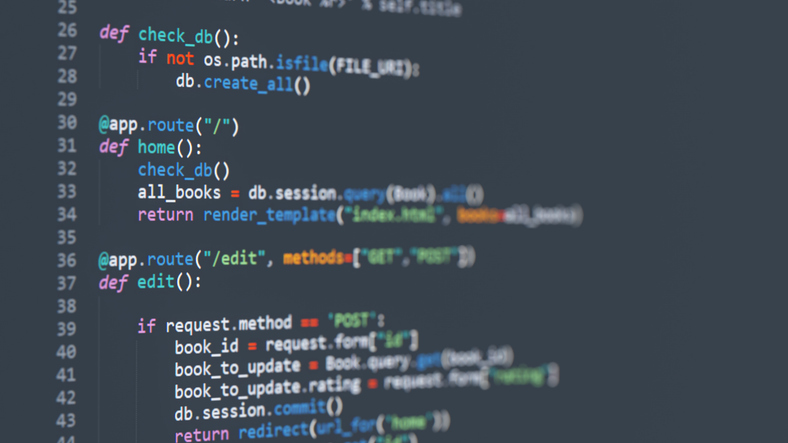
4 min read
Diving Deep into Python's Ecosystem

4 min read
Embarking on the journey of learning programming is like setting sail into a vast ocean of opportunities. Among the numerous languages charting the...
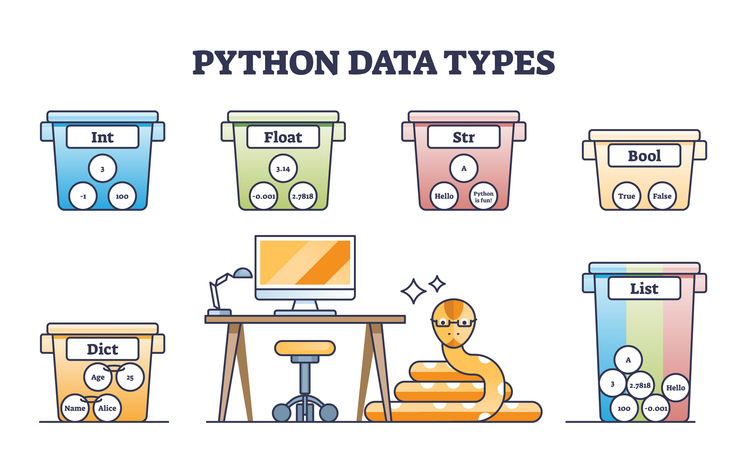
5 min read
Picture yourself embarking on a grand adventure, not through treacherous landscapes or ancient ruins, but through the realms of Python programming,...