3 min read
11 Highest Paying Data Analytics Jobs in 2024
In the ever-evolving landscape of data analytics, certain roles stand out not only for their importance in shaping business strategies and...
3 min read
![]() The Amazing Team at Skills Data Analytics
:
Apr 8, 2024 1:20:33 PM
The Amazing Team at Skills Data Analytics
:
Apr 8, 2024 1:20:33 PM
Hey there, fellow Python enthusiasts! If you’ve ever embarked on a Python development journey, you know the thrill of translating ideas into code. Yet, sometimes, the thrill can become somewhat of a challenge, especially when you're using tools that don't quite match up to the task at hand. Let me walk you through how upgrading to Spyder IDE transformed my coding process, and why it might just be the upgrade you're looking for.
Starting Small
Like many of you, my Python journey began with the basics: Python IDLE and a handful of text editors. These tools are the equivalent of learning to ride a bike in a safe, familiar neighborhood. They're great when you're starting out, offering a straightforward, no-frills way to write and execute Python scripts. However, as your projects grow in complexity, you quickly realize the need for something more robust. That’s exactly where I found myself, feeling limited and yearning for a tool that could keep pace with my developing skills and ambitious projects.
The Shift to Spyder IDE
Enter Spyder IDE, a revelation that marked the turning point in my Python development journey. Imagine transitioning from your neighborhood bike to a high-powered motorcycle, suddenly equipped to explore far and wide, at speed you hadn't imagined. Spyder IDE is specifically designed for Python, offering a rich set of features that cater to the needs of developers and data scientists alike.
Why Spyder?
Realizing the Potential
My first major project after making the switch was a data visualization task that involved complex data manipulation. Previously, managing such a project with a basic text editor felt like trying to solve a jigsaw puzzle with pieces missing. With Spyder, not only did the pieces come together smoothly, but I also discovered new ways to view and understand the data, thanks to Spyder’s integrated tools like IPython consoles and the Plots pane.
Spyder and Data Analytics
For anyone venturing into data analytics, Spyder is not just a tool; it’s your partner in crime. It aligns perfectly with the workflow of data analysis, from data cleaning to final visualization. The seamless integration with libraries like Pandas, NumPy, and Matplotlib turns Python scripting into a powerful data analysis engine.
This synergy is why Spyder is a cornerstone of our Data Analytics Bootcamp, enabling our students to harness the full potential of Python in their projects.
Switching to Spyder IDE felt like unlocking a new level in my Python development adventure. It equipped me with the tools to tackle projects more efficiently, making coding not just productive but also more enjoyable. Whether you're a budding developer or a seasoned coder, Spyder IDE can significantly enhance your Python programming experience, helping you turn your ideas into reality with greater ease and speed. Remember, embracing Spyder IDE is more than just about adopting a new tool; it's about empowering yourself to explore the vast potential of Python with greater confidence and capability.
So why wait? Dive into Spyder and see where it takes your coding journey!
Also Read: Mastering Python Matplotlib: Installation, Customization, And Plotting Techniques
For further exploration of data analysis and analytics, check out our bootcamp program on Skills Data Analytics
FAQs:
1. Is Spyder suitable for Python beginners?
While it packs advanced features, its intuitive design ensures beginners can also navigate it easily, learning as they grow.
2. How does Spyder stand out among other Python IDEs?
Spyder is tailor-made for Python, especially for data science and analytics. Its suite of tools is designed to enhance productivity and simplify complex data tasks.
3. Can Spyder be customized?
Yes, and that’s one of its strengths. You can tweak Spyder’s layout and functionality to fit your personal coding style, making your development environment truly yours.

3 min read
In the ever-evolving landscape of data analytics, certain roles stand out not only for their importance in shaping business strategies and...
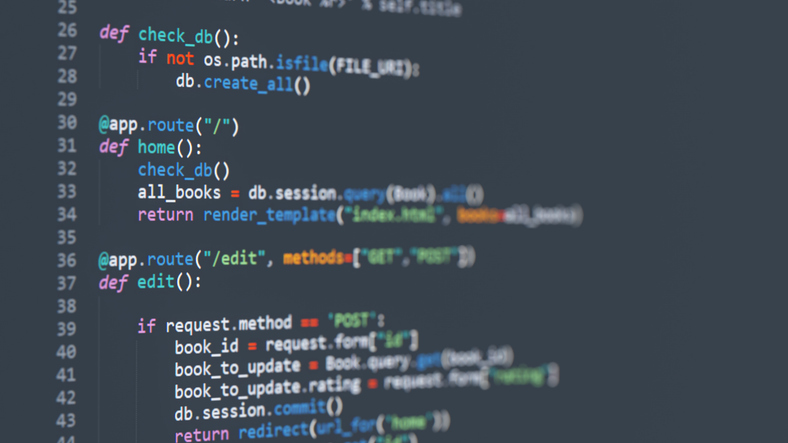
4 min read
Diving Deep into Python's Ecosystem

6 min read
Ever felt like you're on a thrilling adventure, uncovering the secrets of a mysterious language? Well, that's pretty much what diving into Python...