4 min read
Exploring Python Libraries, Packages, and Modules: Unlocking the Power of Python's Ecosystem
Diving Deep into Python's Ecosystem
3 min read
![]() The Amazing Team at Skills Data Analytics
:
Mar 29, 2024 12:00:00 PM
The Amazing Team at Skills Data Analytics
:
Mar 29, 2024 12:00:00 PM
Embarking on the journey of learning programming is like setting sail into a vast ocean of opportunities. Among the numerous languages charting the course, Python shines brightly as a beacon for both novices and experts. Renowned for its simplicity and versatility, Python paves the way for an exciting array of applications, from web development and machine learning to data analytics. Picture this: You, regardless of background or experience, mastering Python to open doors to new career paths, innovations, and the power to solve real-world problems.
Downloading and Installing Python
The very first step on this journey is to ensure you have the right tools. Installing Python is like setting up your ship before the voyage:
Executing a Command on the Python Prompt
With Python installed, it’s time to steer the wheel for the first time:
Variables to Store and Retrieve Data
Variables are the cargo holds of your programming vessel, storing the treasures (data) you’ll need for your journey:
Python Primitive Data Types (Integers, Floats, Strings)
Navigating through data types is essential for understanding the nature of your cargo (data):
You’ve now set foot on the deck of Python programming, with the basics of installation, executing commands, variables, and understanding data types. This journey is just beginning, with endless horizons of data analytics, web development, and artificial intelligence to explore. Remember, mastering these basics opens up the vast ocean of programming and analytics, much like our Data Analytics bootcamp, which equips you with the skills to navigate the future.
As you continue to explore Python and its capabilities, remember that each line of code is a step towards mastering a language that powers some of the world's most innovative technologies. Your voyage into programming has just begun, and the seas of opportunity await.
Also Read:
For further exploration of data analysis and analytics, check out our bootcamp program on Data Analytics.
FAQs
The official Python documentation, online programming courses, community forums like Stack Overflow, and coding bootcamps like our Data Analytics bootcamp are excellent resources for learning Python.
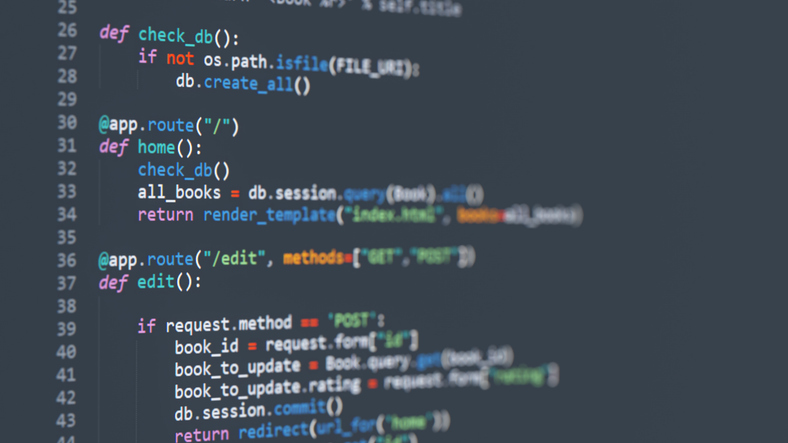
4 min read
Diving Deep into Python's Ecosystem
.jpg)
4 min read
Data wrangling—this might sound like a buzzword straight out of a sci-fi series, but it’s actually one of the most crucial steps in the data...
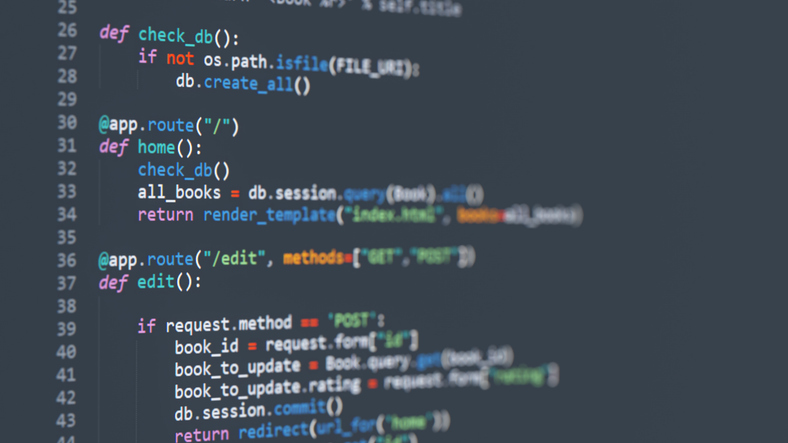
14 min read
There's something almost magical about the moment you realize you can make your computer do your bidding with just a few lines of code. It's like...