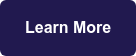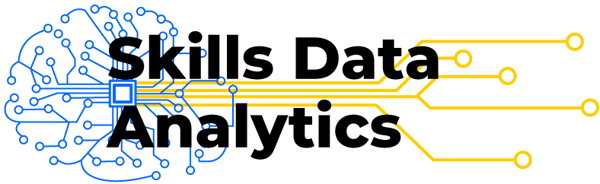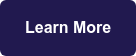In the world of database management, understanding SQL functions is akin to having a Swiss Army knife in your toolkit. These powerful features not only streamline data manipulation tasks but also significantly enhance the efficiency of your queries. Whether you're a budding database administrator or a seasoned developer looking to brush up on your skills, demystifying SQL functions can be your next big leap in mastering database management.
Creating SQL Functions
At the heart of customizing your data manipulation is the creation of SQL functions. These functions allow you to encapsulate frequently performed operations into reusable scripts. The syntax for creating a SQL function typically includes defining the function name, parameters (if any), the return type, and the function body, which contains the SQL statements to be executed.
Example: Imagine you often calculate the average of two numbers. Instead of rewriting the logic every time, you can create a function like so:
This function, CalculateAverage, takes two decimal numbers as input and returns their average. It simplifies your queries and ensures consistency across your database operations.
Listing and Displaying SQL Functions
Once you've created a slew of useful SQL functions, you'll likely need to list or display them to review their definitions or ensure they exist before running specific queries. This is typically done through querying the database's system catalog or information schema.
Example: To list all user-defined functions in a PostgreSQL database, you might use a query like:
This query fetches all function names in the public schema, helping you keep track of the custom functions at your disposal.
Deleting SQL Functions
There might come a time when a specific SQL function is no longer needed, or you need to replace it with an updated version. Deleting a SQL function is straightforward but requires caution to avoid inadvertently breaking dependent scripts or queries.
Example: To delete the CalculateAverage function, you would use the following SQL statement:
Before executing such a command, it's crucial to verify that no other operations depend on the function you're about to remove to prevent errors in your database applications.
Understanding how to create, display, and delete SQL functions equips you with the knowledge to make your database queries more efficient and your database applications more robust. As you become more comfortable with these operations, you'll discover new ways to streamline your data management tasks, opening up a world of possibilities in database administration and development.
These insights into SQL functions aim to demystify their creation, usage, and management, paving the way for more efficient and effective database operations. Whether you're just starting out or looking to refine your database skills, mastering SQL functions is a step towards becoming a database expert.
Also Read:
For further exploration of data analysis and analytics, check out our bootcamp program on Skills Data Analytics.
FAQs
- How do I create a SQL function with parameters?
Creating a SQL function with parameters involves specifying the parameter names and their data types within the function declaration, enabling the function to accept input values and use them in its operations.
- Can I list all SQL functions, including system and user-defined ones?
Yes, by querying your database's system catalog or information schema, you can retrieve a list of all SQL functions, providing insight into both the built-in functions provided by the SQL server and those you've defined.
- What happens if I delete a SQL function that is currently being used?
Deleting an in-use SQL function can lead to errors in your database operations. Always check for dependencies and update any affected queries or functions before proceeding with deletion.
- Is it possible to modify an existing SQL function?
Direct modification might not always be supported, but you can delete and recreate the function with your changes. Some SQL databases also support the ALTER FUNCTION command for modifications.
- How can I ensure the security of my SQL functions?
Secure your SQL functions by limiting access, using parameterized queries to prevent SQL injection attacks, and regularly reviewing your functions for potential security vulnerabilities.