3 min read
Keeping Your Database Agile with SQL ALTER TABLE Operations
In the fast-paced world of data management, efficiency and flexibility are the king. The ability to swiftly adapt your database structure to evolving...
3 min read
![]() The Amazing Team at Skills Data Analytics
:
Apr 26, 2024 9:56:33 AM
The Amazing Team at Skills Data Analytics
:
Apr 26, 2024 9:56:33 AM
Navigating the world of databases can feel like learning a new language, but the power you harness after mastering it is immense. Imagine being able to organize, manipulate, and retrieve all your data with just a few commands. Today, we'll walk through the essentials of creating and deleting databases, designing tables, and crafting complex SQL queries using Python and the SQLAlchemy library. This journey will empower you to manage your data efficiently and confidently!
Creating your own database is like laying the foundation for your digital house. The thrill of executing that first command and knowing you've just created a space where all your data can live and interact is genuinely exhilarating. Here’s how you can start:
CREATE DATABASE mydatabase;. This command is your first step into a broader world of data management.Once your database is ready, it’s like an empty lot waiting for buildings. That's where tables come in, acting as structured files where your data lives.
CREATE TABLE, define your table's name and the columns it will have. For example, CREATE TABLE customers (id INT, name VARCHAR(255), age INT); creates a table for storing customer information.Remember the first time I created a table, I felt like a conductor at an orchestra, each column a musician ready to play its part. The precision in defining each column's data type and constraints was crucial for harmonious data storage.
Creating and deleting databases is just the start. The real magic happens when you begin querying your data. For those looking to leverage Python, the SQLAlchemy library is a game changer. It allows you to create complex SQL queries in Python, seamlessly integrating database management into your Python projects.
pip install SQLAlchemy. This tool will bridge your Python scripts and your database.A leading tech company managed to streamline their data processes by integrating SQLAlchemy into their Python-based data analysis tools. This integration allowed their teams to pull complex data reports with minimal SQL interface, directly enhancing productivity and data accessibility.
While creating things is fun, every seasoned developer knows the importance of cleaning up after themselves. Deleting a database might sound drastic, but it's just as essential as creating one.
DROP DATABASE mydatabase; command, there's no going back.Diving into database management can transform how you interact with data, making you more efficient and your applications more robust. Today we covered the thrilling process of creating your database, organizing data in tables, executing complex queries with Python, and responsibly deleting databases. Here’s what to take away:
By mastering these skills, you not only boost your professional toolkit but also increase your value in today’s data-driven economy. Who knows? This might even inspire you to delve deeper into data analytics and perhaps explore further educational opportunities, like specialized bootcamps that hone these skills to perfection.
Also Read: Optimizing SQL Performance: Combining and Analyzing Data from Multiple Tables
For further exploration of data analysis and analytics, check out our bootcamp program on Data Analytics.
FAQs
How do I create a database?
Use the SQL commandCREATE DATABASE databasename; to create a new database.What is a table in a database?
A table organizes data in rows and columns within a database, allowing for efficient data management and retrieval.How can I delete a database I no longer need?
To delete a database, use the commandDROP DATABASE databasename;, ensuring you have backed up necessary data.Why should I use SQLAlchemy with Python?
SQLAlchemy provides a high-level interface to manage SQL databases with Python, making complex queries more manageable and integrating them into Python applications.What should I check before deleting a database?
Ensure all necessary data is backed up, confirm no active connections need the database, and double-check that you are deleting the correct one.
3 min read
In the fast-paced world of data management, efficiency and flexibility are the king. The ability to swiftly adapt your database structure to evolving...
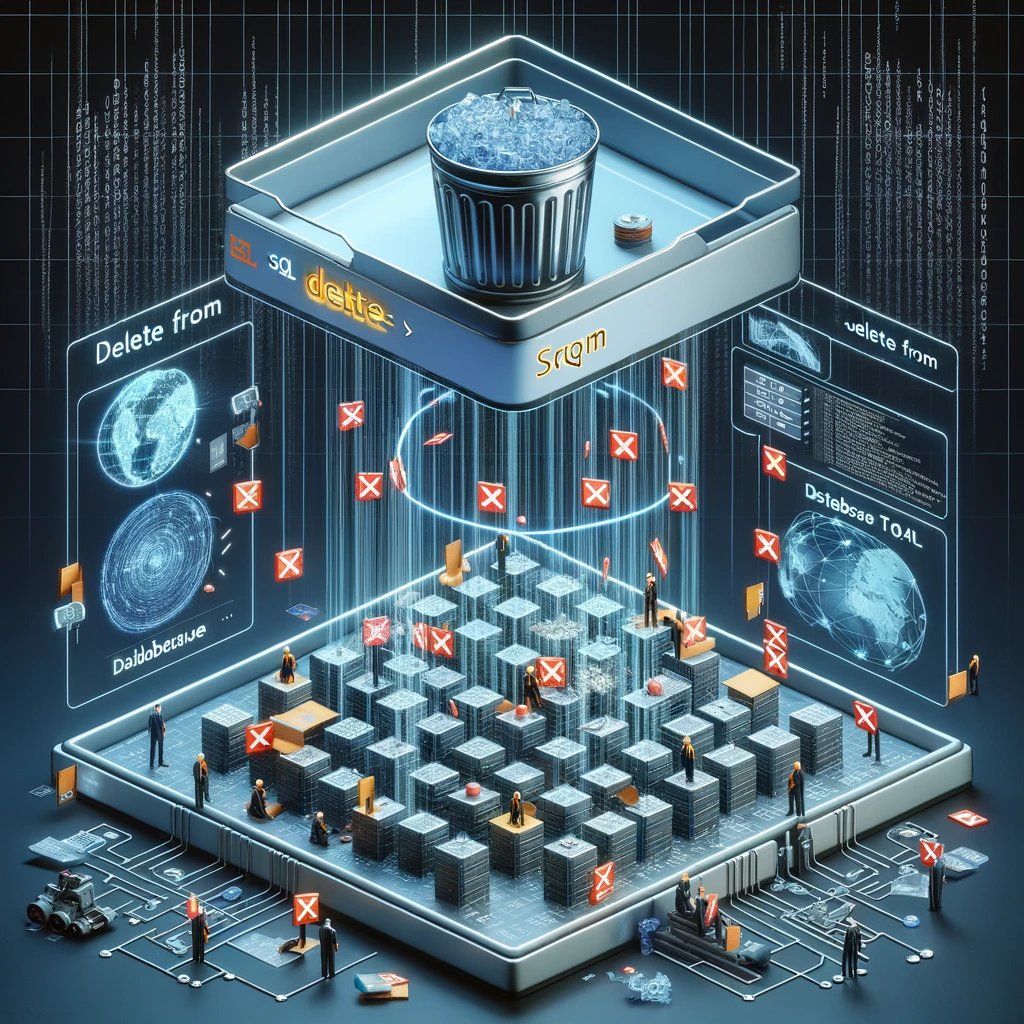
2 min read
In the realm of database management, ensuring the integrity and efficiency of your data is paramount. One essential aspect of database maintenance is...

2 min read
In the intricate world of database management, knowing how to safely drop SQL tables and databases is a fundamental skill. Whether you're a seasoned...